Attention: To reset the origin, please pay attention to whether the spindle interferes with the machine tool. When the following alarms occur, it is necessary to perform the origin reset operation
NC alarm 135000 (DS306-308) battery voltage low
Handling method: Please replace the four No.1 batteries on the lower side of the electrical cabinet first, and then perform the origin reset operation. Be sure to keep the power on when replacing the batteries
NC alarm 135000 (DS300) origin reset request processing method: Each axis performs origin reset. After the reset is completed, the alarm is released. When the alarm occurs, the full axis origin automatic reset operation cannot be used
The manual origin reset processing method is as follows:
The D handwheel mode swings each axis to the vicinity of the origin, performs a power off and on operation, and after turning on, the handwheel mode moves each axis to a position approximately -100mm away from the origin. Find it on the screen and press the [Float] software button shown in the figure below
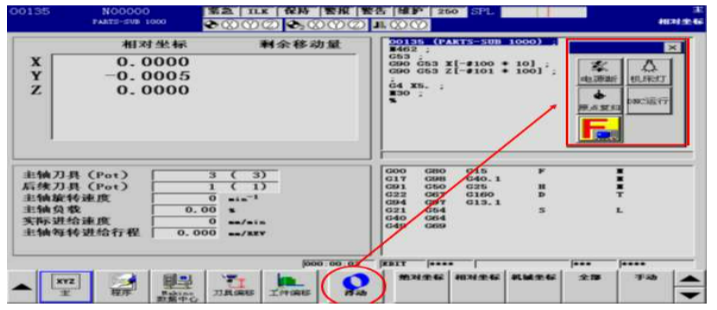
Select and press the origin reset software, and the origin reset software button will turn yellow as follows:

Perform the origin reset operation for each axis on the operation panel. After selecting the axis, press |+] until the original light on the screen lights up, and the origin reset operation is completed
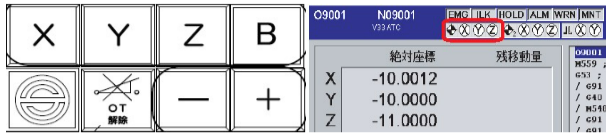
Reset the origin of the ATC baffle:
Open the [Maintenance Mode] button at the bottom of the screen, select the ATC baffle, operate in mode og, and operate at a speed of 25%
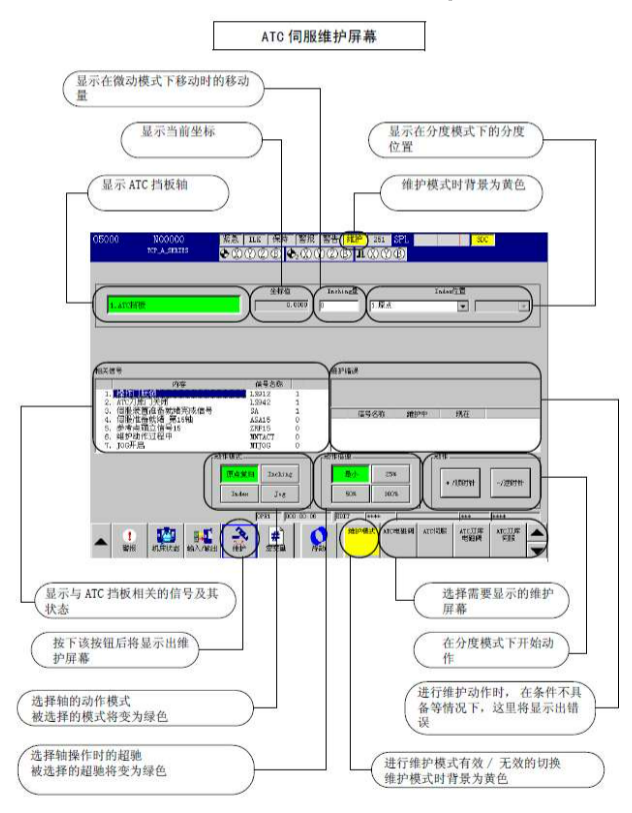
Press [clockwise] to open the ATC baffle to the following label position, and then turn it off and on again.
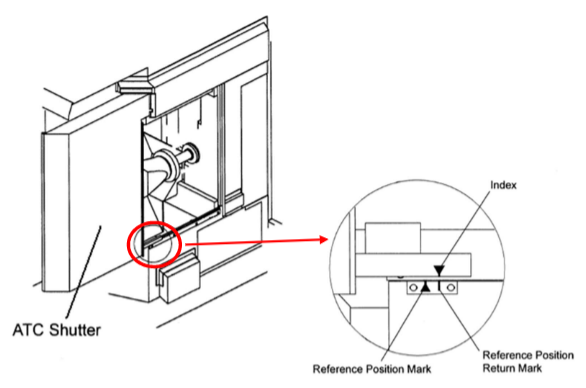
Select the ATC baffle, operate in [Origin Reset] mode, operate at a multiple speed of [25%], and press [Clockwise] to establish the origin until it automatically stops, with the coordinate set to 0. Close [Maintenance Mode]
Reset the origin of the tool magazine axis:
Open the [Maintenance Mode] button at the bottom of the screen, select the ATC box axis, operate in [Home Reset] mode, and operate at a speed of 25%
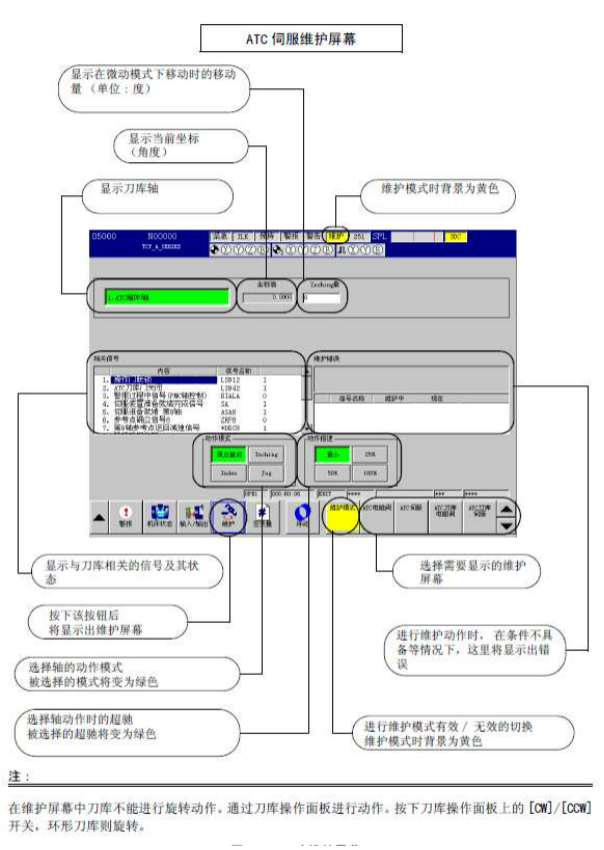
Select manual mode, press the CW or CCW switch to rotate the magazine motor 1 turn, turn it off again, turn on the [Maintenance Mode] button at the bottom of the screen, select the ATC box axis, operate in [Home Reset] mode, and operate at a speed of 25%
Select manual mode and press the CW switch to establish the origin until automatic stop, with coordinates of 0
Close [Maintenance Mode]
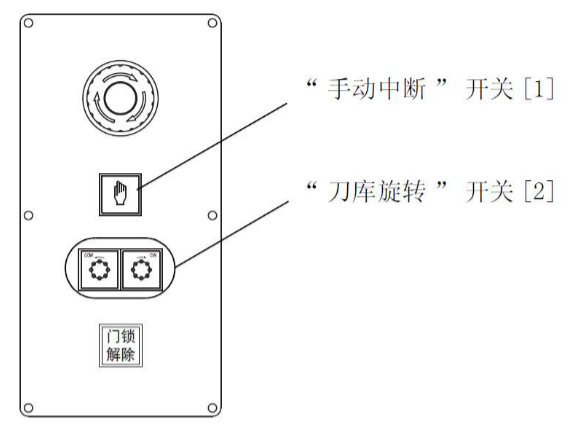
Attention: I After resetting the origin, check if the origin indicator line overlaps. If there are any abnormalities, please contact our service center
II To regularly check the battery voltage status
III The horizontal machine tool needs to undergo an inspection and confirmation of the origin after the origin is returned.
If necessary, please refer to previous articles